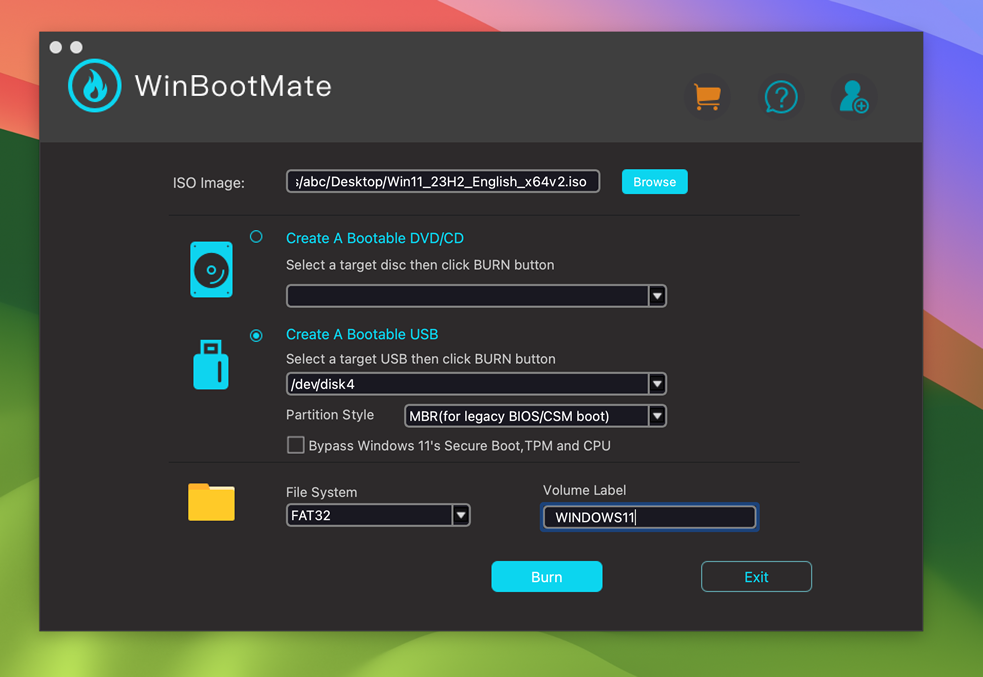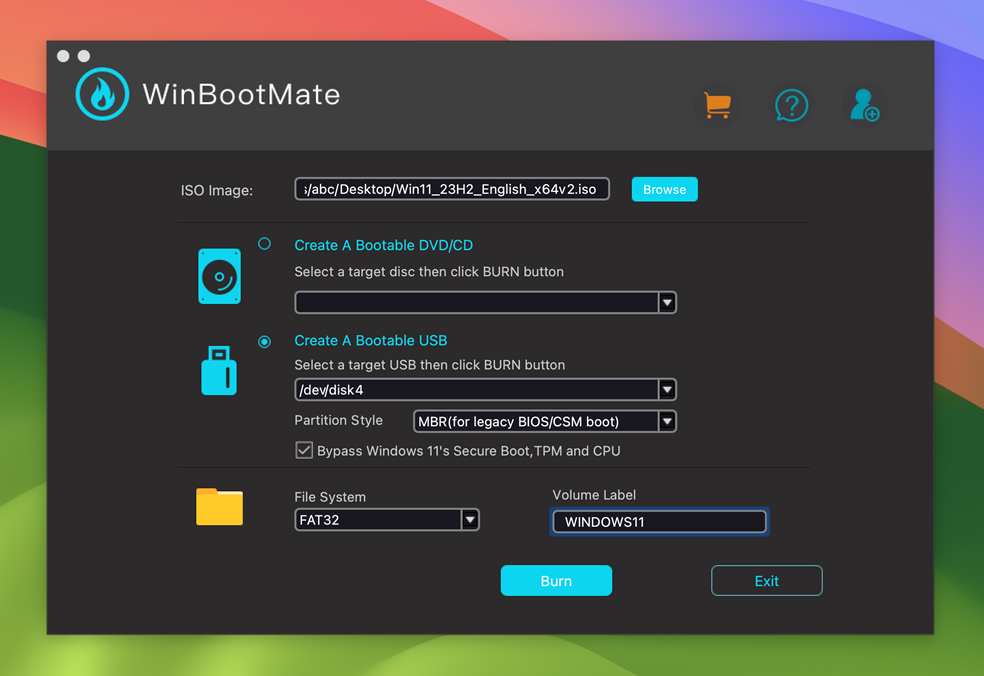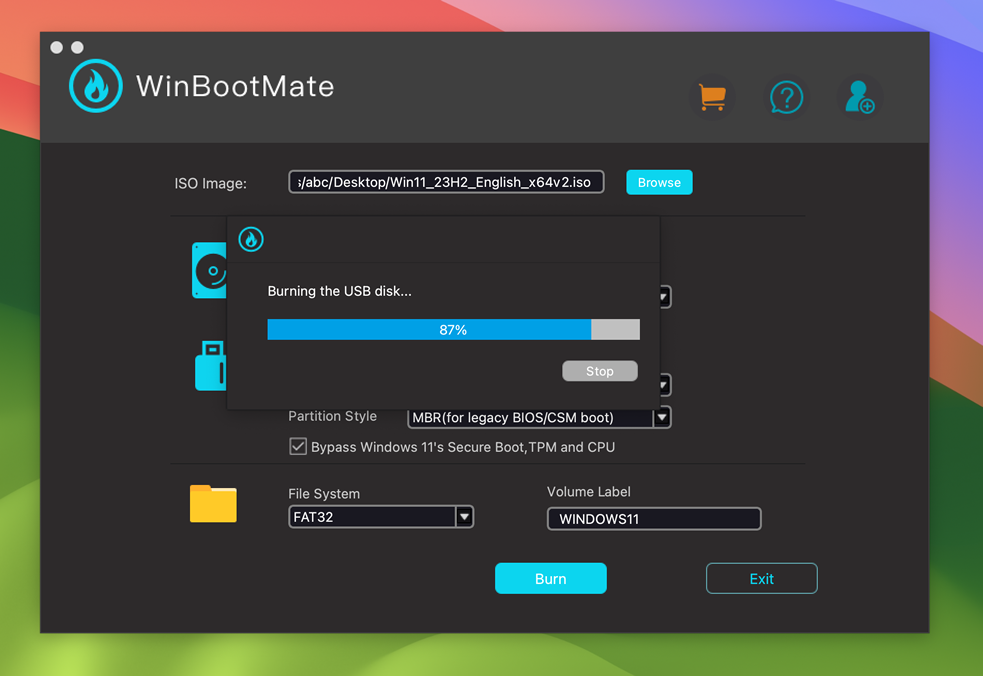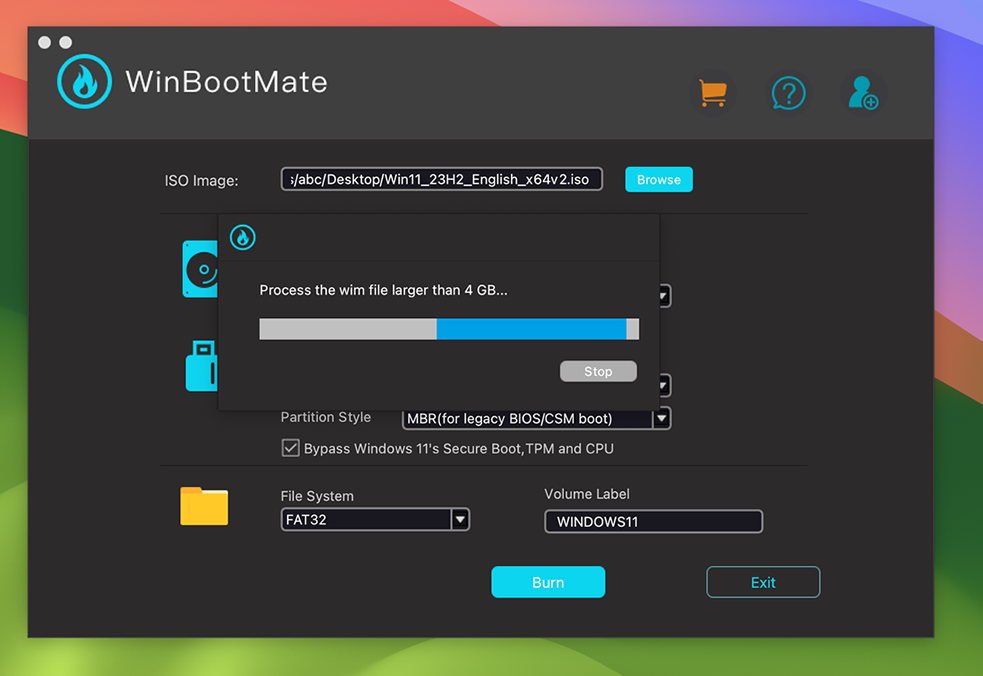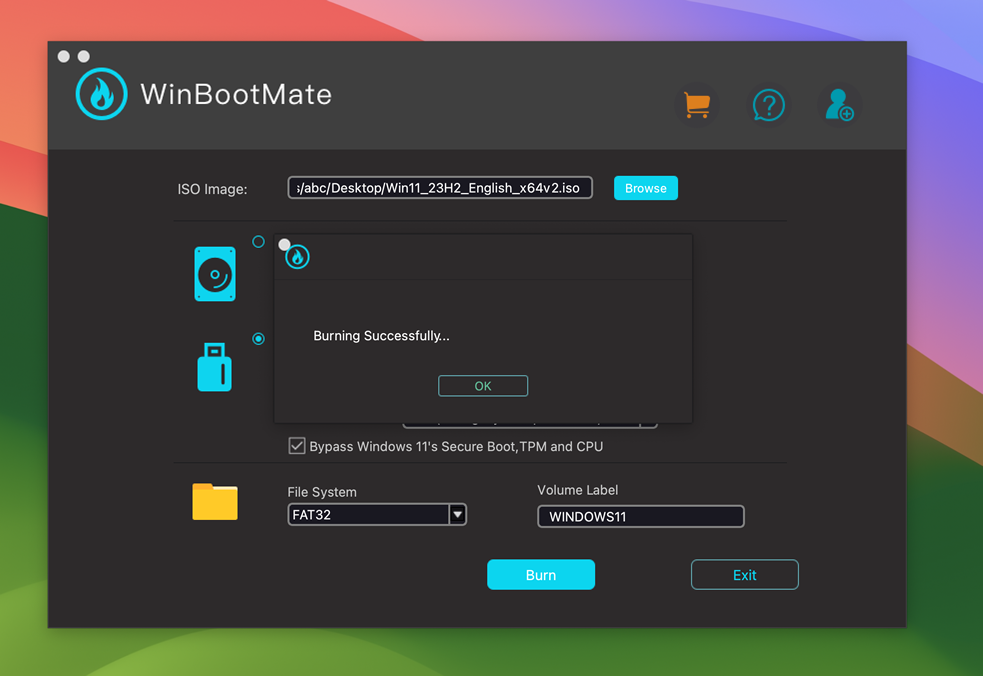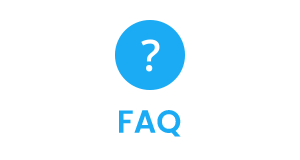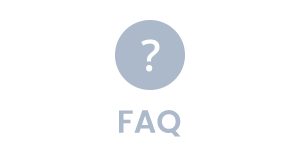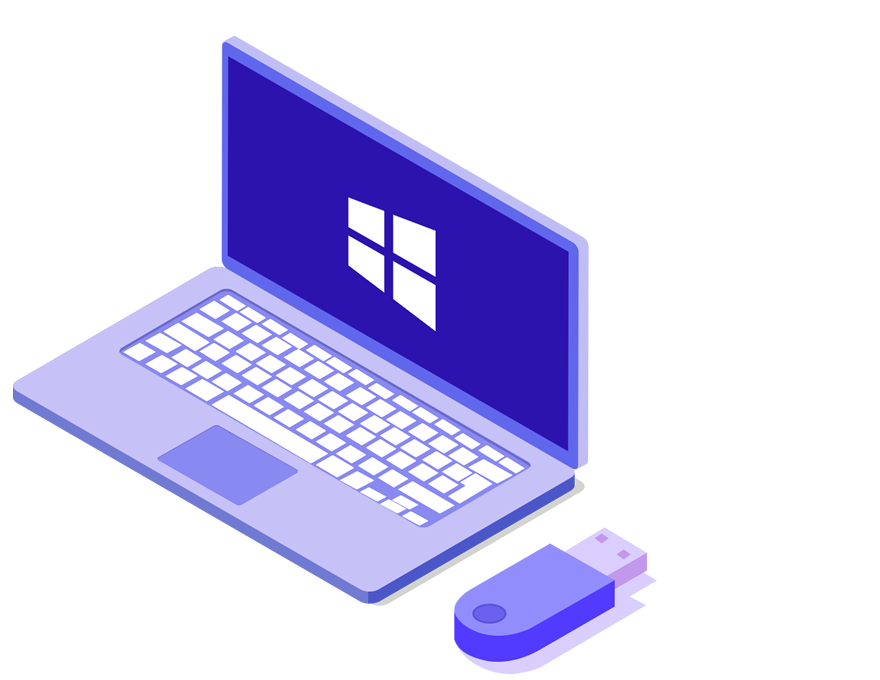
WinBootMate
Bypass Windows 11's TPM, Secure Boot and CPU
- Create bootable USB drives for various types of Windows images.
- Allow to modify the Windows 11 installer to bypass system requirements like TPM, Secure Boot and CPU.
- Supports creating USB drives that work with both UEFI and Legacy BIOS systems
- Supporting multiple file systems for formatting, including FAT, FAT32, NTFS, exFAT, UDF, and ReFS.
- Capable of splitting larger Windows installer images to accommodate FAT32 file size limitations.
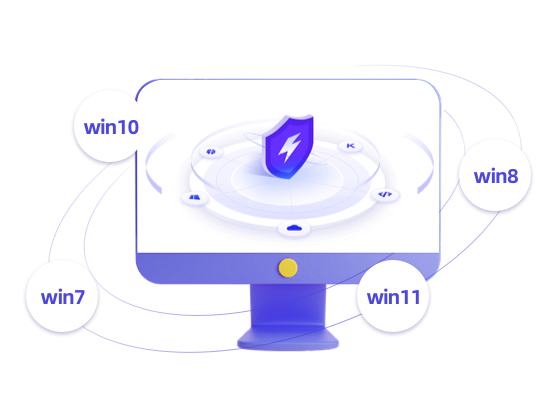
Create bootable USB drives for various types of Windows images
The function to create bootable USB drives for various types of Windows images in WinBootMate allows users to transform their USB flash drives into installation media for different Windows operating systems. This feature is highly versatile, supporting a range of Windows versions. It simplifies the process of formatting and setting up a USB drive to be recognized as a bootable device.
Users can select the specific Windows image they need, and WinBootMate efficiently prepares the USB drive to be used for installing Windows on any compatible computer. This functionality is essential for system installations, repairs, or upgrades where traditional installation methods (like optical discs) are not feasible.
Bypass Windows 11's TPM, Secure Boot and CPU
WinBootMate offers a functionality to patch the Windows 11 installer, enabling users to circumvent certain system requirements like TPM, minimum RAM, and Secure Boot. This feature is particularly useful for those who wish to install Windows 11 on hardware that does not meet Microsoft's official requirements.
By selecting the 'Patch Installer Requirements' option before beginning the writing process, WinBootMate adjusts the installation media, making it possible to proceed with the installation on unsupported systems. This provides greater flexibility and extends the usability of older or less advanced hardware with the latest Windows operating system.
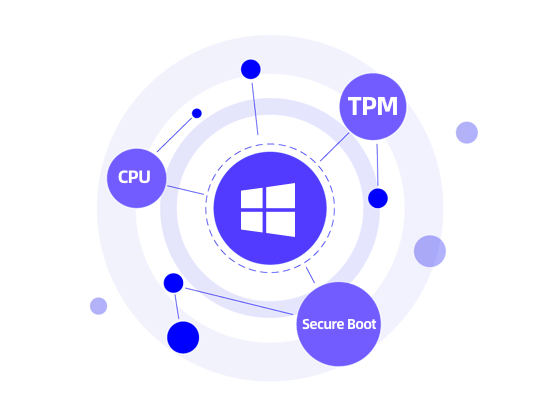
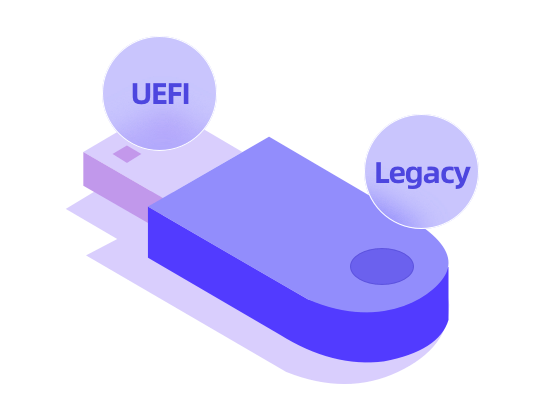
Creating USB drives that work with both UEFI and Legacy BIOS
The feature in WinBootMate for creating USB drives compatible with both UEFI and Legacy BIOS systems offers a significant advantage in flexibility. It allows users to create a single bootable USB drive that can work across a wide range of computers, regardless of whether they use the newer UEFI or the older Legacy BIOS firmware interface.
This is particularly useful for users who need to install Windows on different machines, as it eliminates the need to prepare separate bootable media for each firmware type. This dual compatibility feature simplifies the process of Windows installation and ensures broader usability of the created USB drive.
Split the large install.wim file
The function of splitting larger Windows installer images in WinBootMate is designed to address the FAT32 file system's limitation, which only supports file sizes up to 4 GB. Newer Windows ISOs often contain large install.wim files exceeding this size. WinDiskWriter automatically splits these files when creating a bootable USB drive.
This ensures compatibility with the FAT32 format and allows users to create bootable USB drives from ISOs that would otherwise be too large for a single FAT32 partition. This feature is essential for users working with the latest Windows installation media on older systems or systems with specific format requirements.
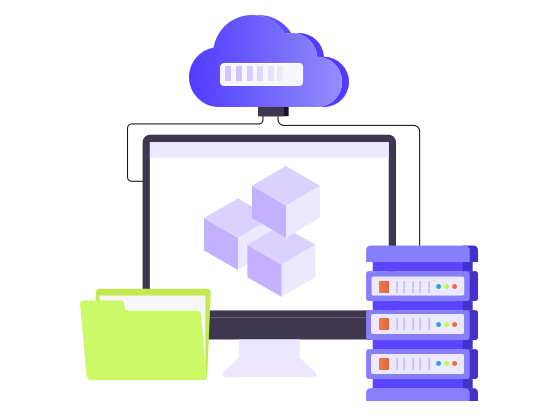
Screenshots of WinBootMate